This is how I’ve set up my Task Management:
Step 1: Astrid
Get Astrid from the Android Market.  Link this with Producteev Synchronization. (You will need a Producteev Account – Free)
Link this with Producteev Synchronization. (You will need a Producteev Account – Free)
Step 2: Producteev Account
Create an account and link to Google Calendar. Setup Workspace, Labels etc.
Step 3: Google Calendar
Copy the ical Private Address for your Producteev calendar to use within Evolution.
Step 4: Evolution Mail Client
Add a new calendar ‘On The Web’ using the above ical Private Address.
Step 5: Create tasks on Astrid and watch them flow into your Evolution ![]()
*** If you have an easier way please post below.